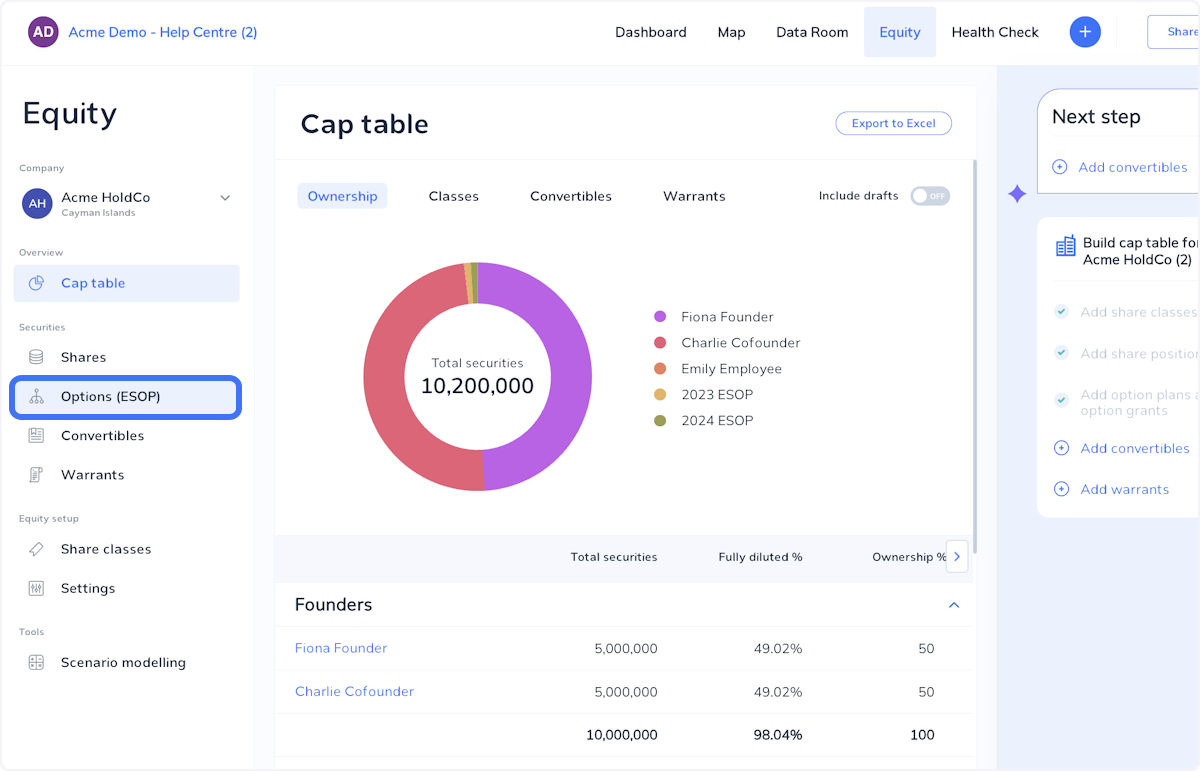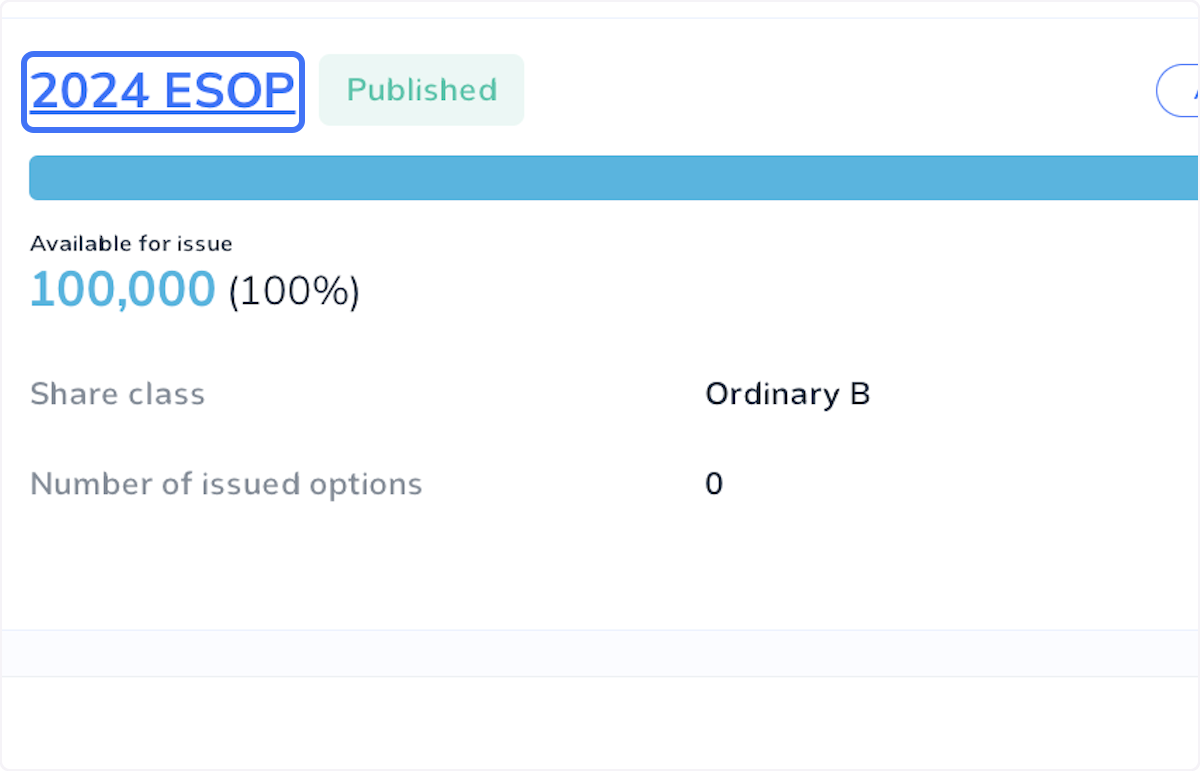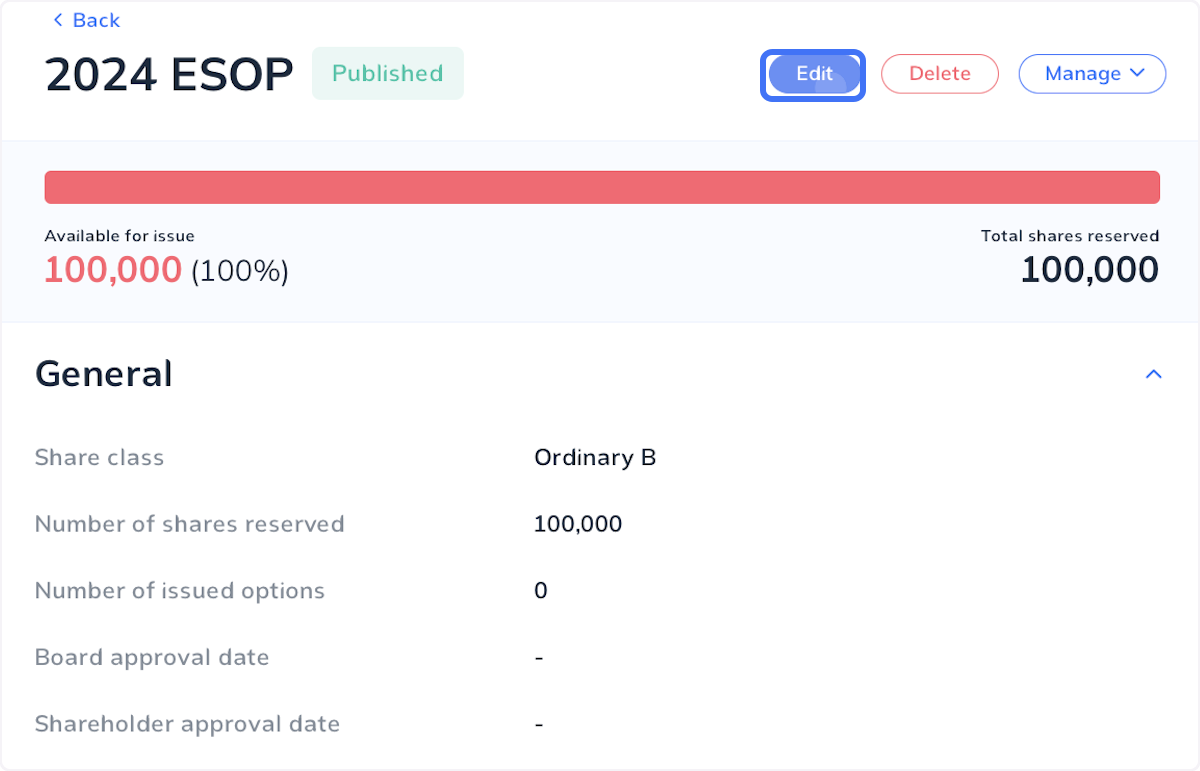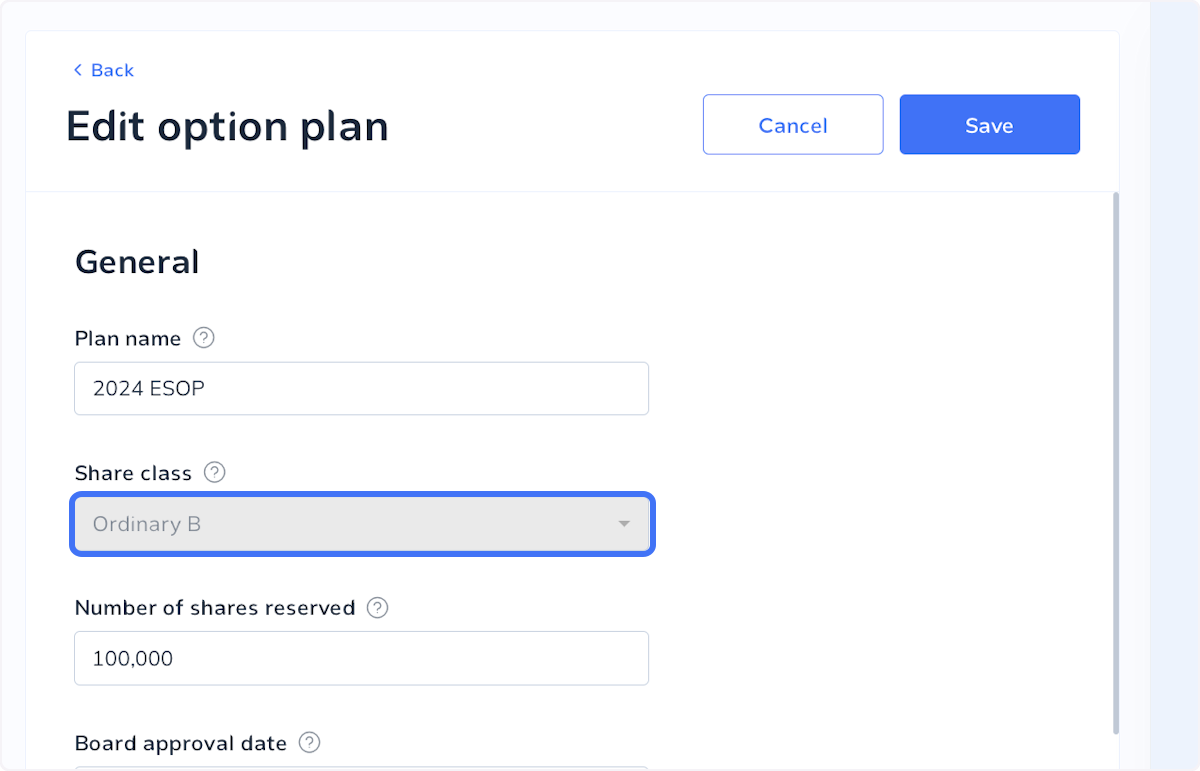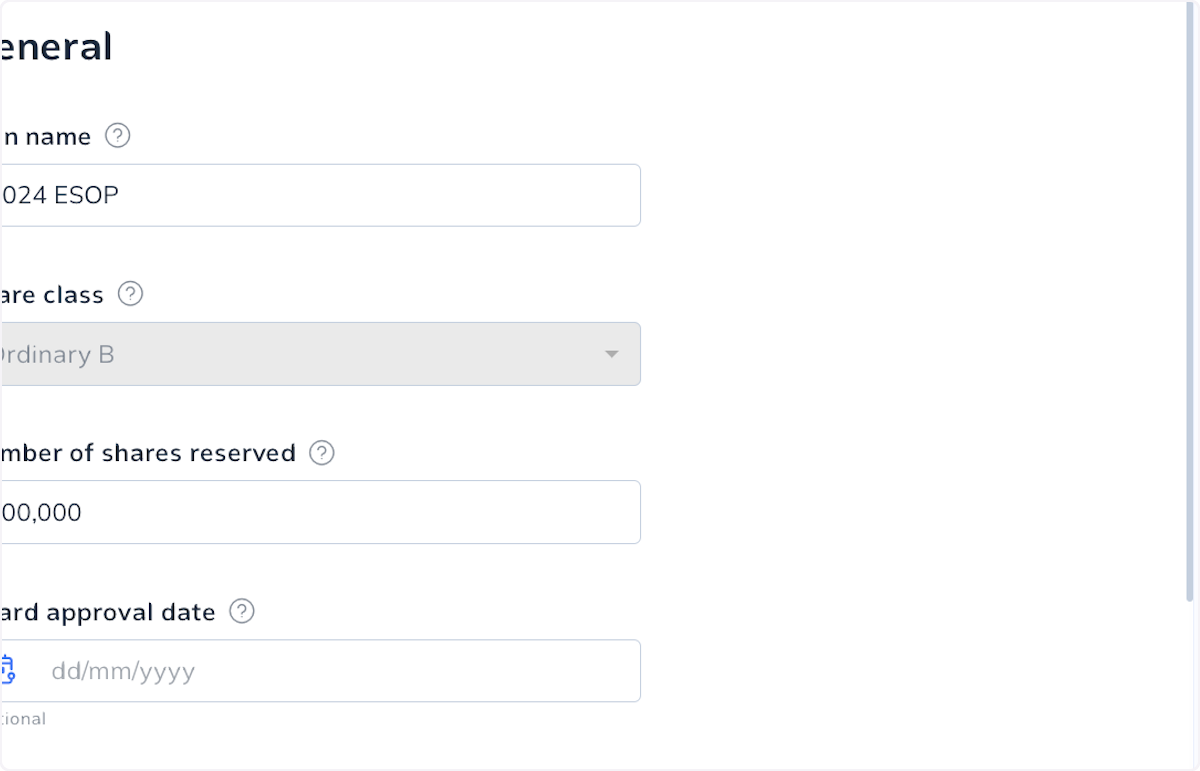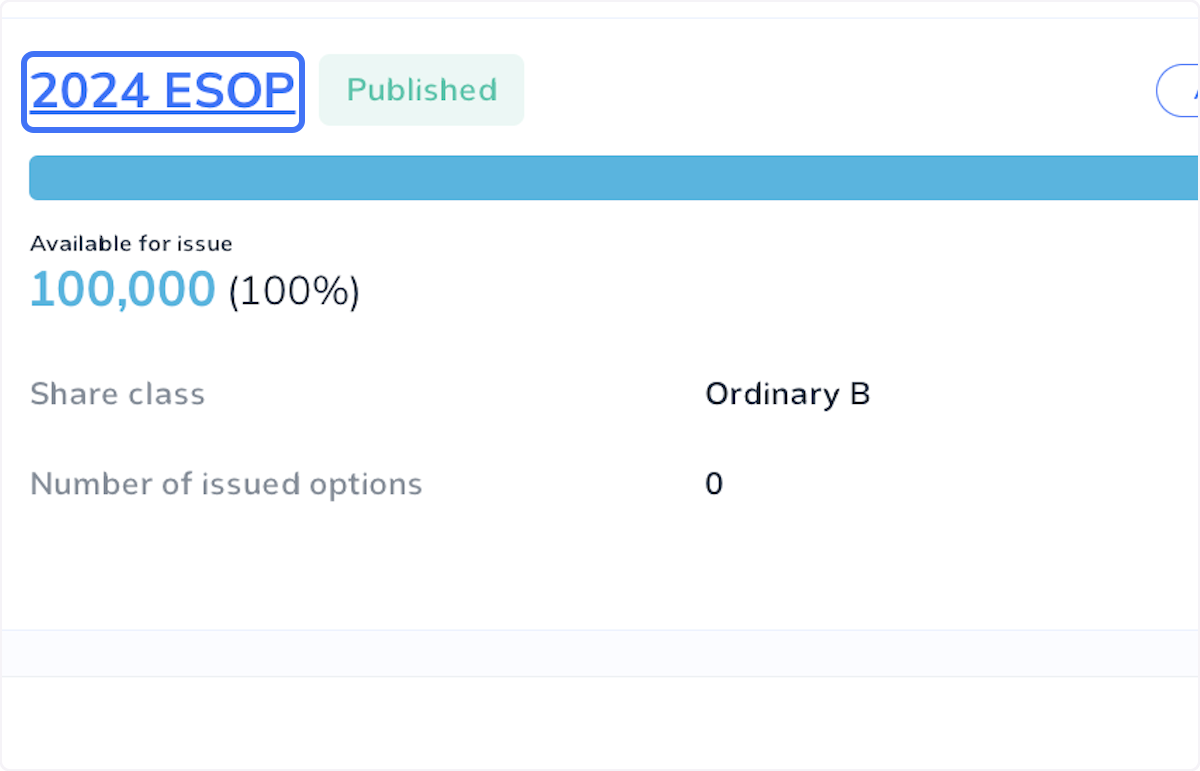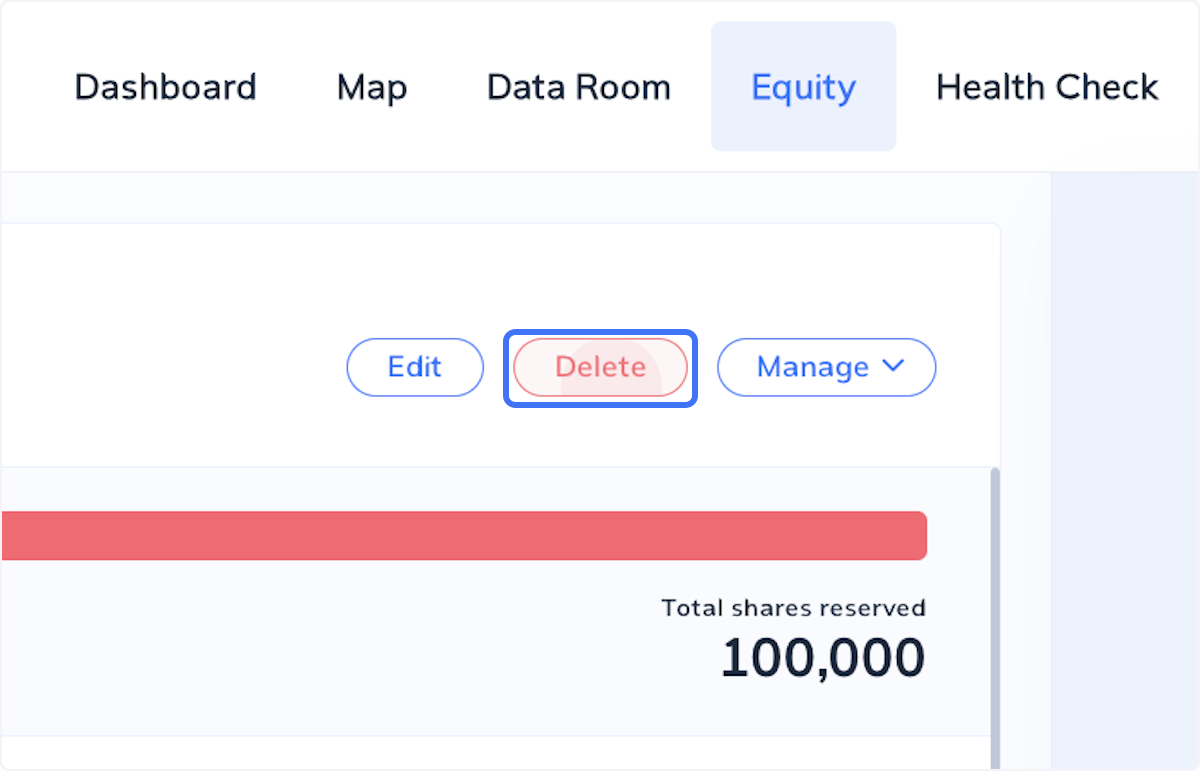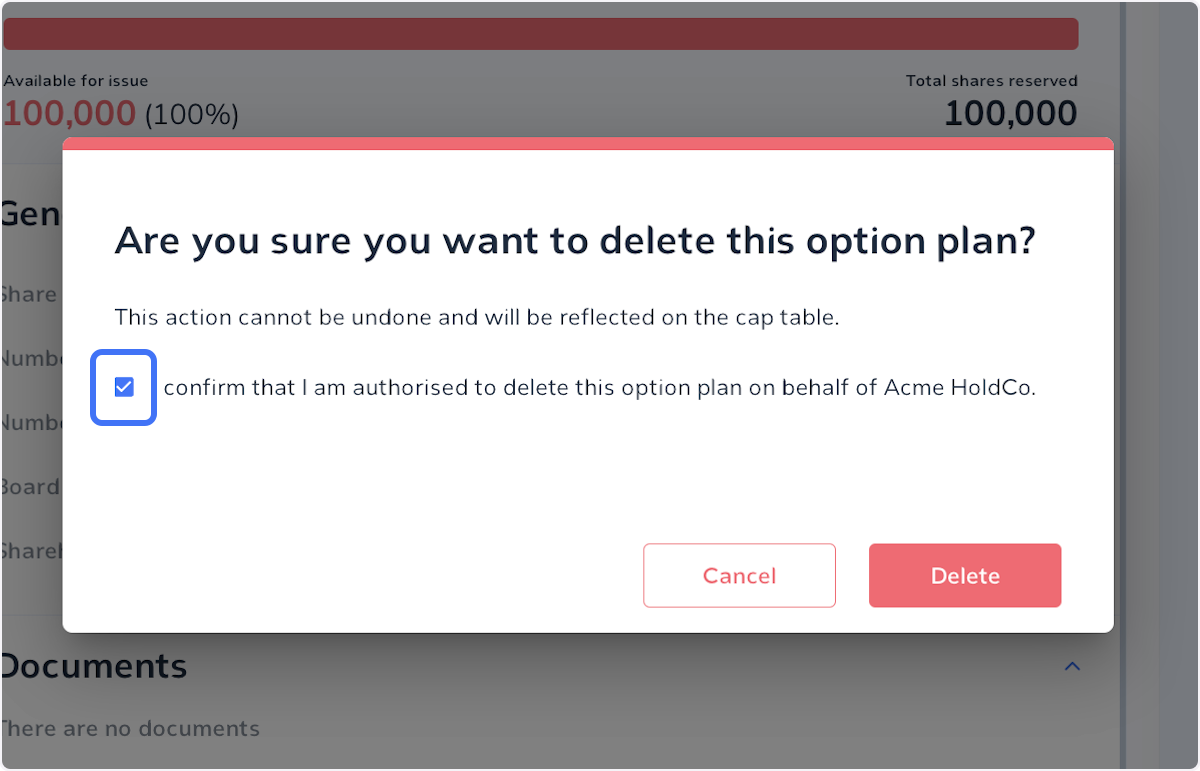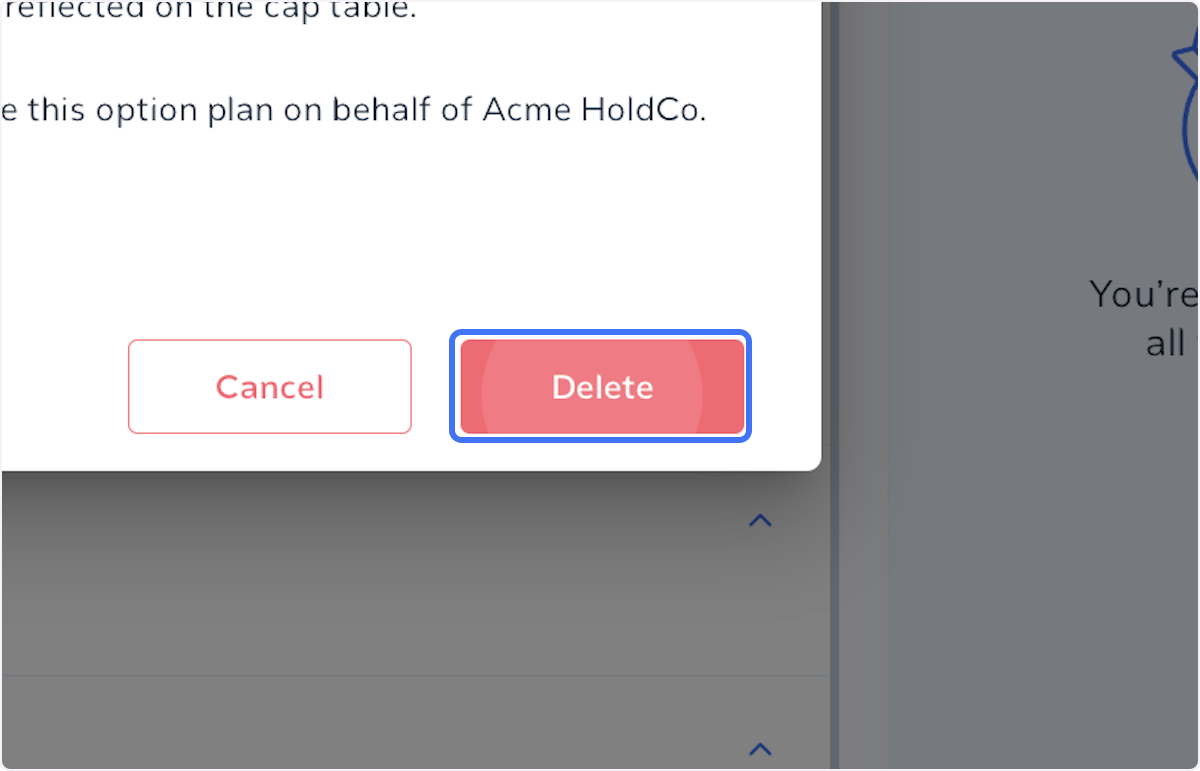This article explains how you can edit or delete an option plan that you have added to your cap table manually.
If you have set up your option plan using Clara's documents, refer to this article for instructions on how to edit or delete it.
Please note that editing or deleting an option plan on your Clara Cap Table does not legally change or remove the plan. You may need take further steps to amend the plan, please seek legal advise on this point.